SHIMAI Factory Hot Sale 4x6 Thermal Printer Labels for Shipping Address Labels 100x150mm
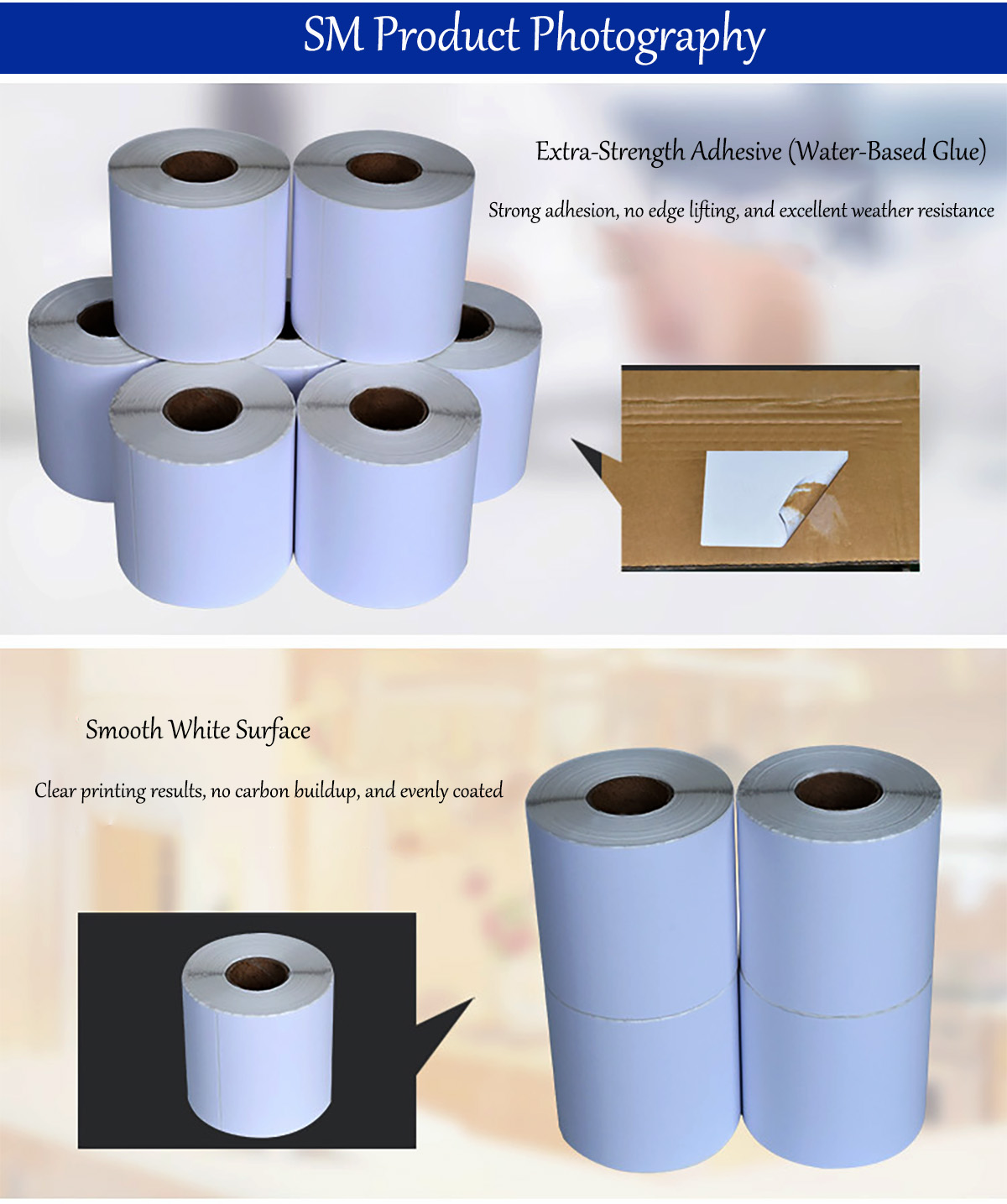
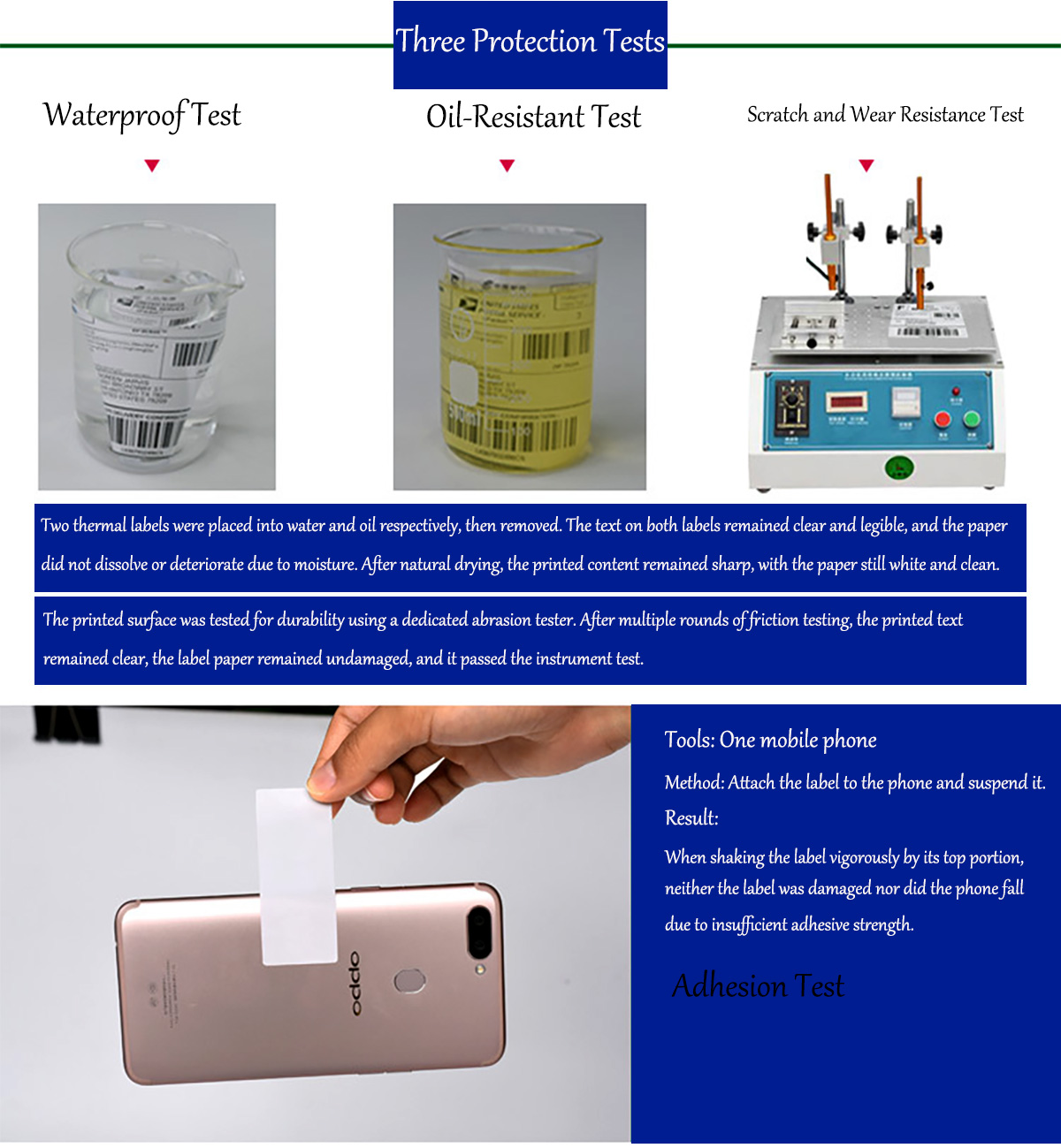
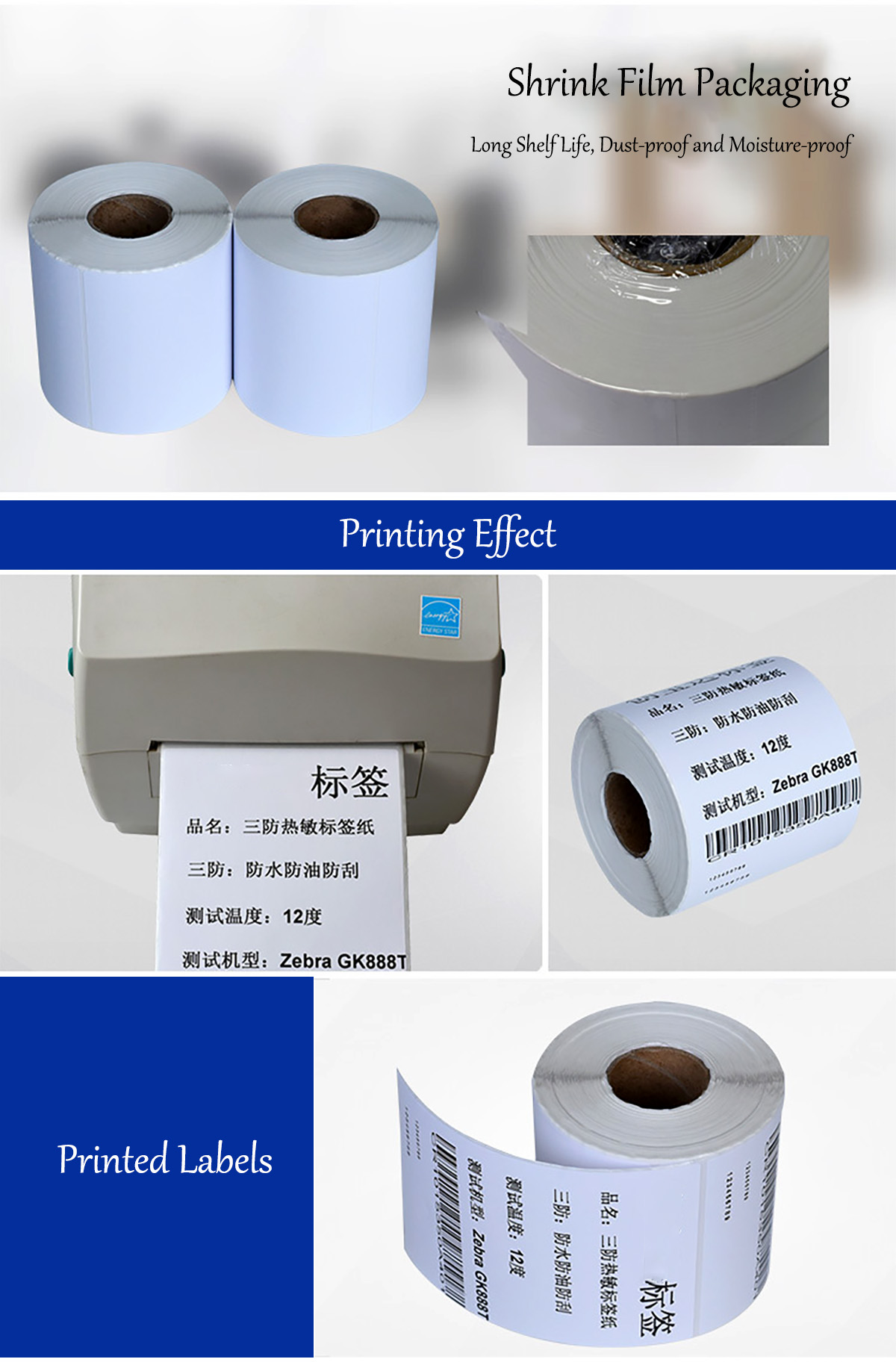


Adhesive Thermal Label Stickers
Adhesive Thermal Label Stickers are labels that combine adhesive materials with thermal printing technology. They are widely used in logistics, retail, industrial manufacturing, and other fields.
Features
1. Convenient Printing: These labels can be printed quickly using thermal printers, making the process simple and efficient, especially for large-scale printing.
2. Strong Adhesion: The adhesive on the back allows the labels to stick firmly to a variety of materials, such as cardboard, plastic, and metal, ensuring they do not easily fall off.
3. Clear Information: Thermal printing technology ensures that the printed text and graphics are clear and high-resolution, making them suitable for product identification, logistics tracking, and other applications.
4. Cost-Effective: Compared to other types of labels, thermal labels do not require additional ink cartridges or toner, reducing usage costs.
5. High Customization: They can be customized in terms of size, shape, color, and printed content to meet different needs.
Applications
• Logistics Industry: Used for package address labels, logistics tracking codes, weight and volume information, etc.
• Retail Industry: Used for product price tags, promotional information, barcodes, etc.
• Industrial Manufacturing: Used for equipment identification, part numbers, production dates, and other information.
• Medical Industry: Used for medicine labels, medical device identification, patient information, etc.
Precautions
• Storage Conditions: Thermal labels should be stored in a dry and cool environment, away from direct sunlight and moisture, to prevent the paper from deteriorating or fading.
• Printing Environment: The temperature and humidity of the thermal printer can affect the printing results. Ensure that the printer is in good working condition.
• Service Life: The printed content on thermal labels may fade over time. Therefore, it is recommended to pay attention to the expiration date when using them.
Adhesive Thermal Label Stickers are an efficient, economical, and practical labeling solution. They meet the labeling needs of various industries, improve work efficiency, and enhance the accuracy of information management.
FAQ
Is it produced according to samples?
It can be produced according to samples or technical drawings based on MOQ
Payment terms:
T/T 100% deposit in advance
Delivery time:
It usually takes only 15-20 days after deposit
(depends on order specific and quantity )
Sample policy:
Free samples are available,shipping fees at clients’expense
FAQ ON 4x6-Inch Thermal Printer Labels |
Blurry or Faint Print |
Causes: • The printer temperature setting is too low. • The thermal print head is worn out. • Poor-quality labels are being used. • Dust or residue on the print head. Solutions: • Increase the printer's print density or temperature settings. • Clean the print head with an alcohol wipe. • Replace the worn print head. • Use high-quality thermal labels. |
Labels Turning Black Prematurely |
Causes: • Exposure to high temperatures, sunlight, or UV light. • Poor storage conditions (high temperature or humidity). • Chemicals or oil on the labels. Solutions: • Store labels in a cool, dry place, away from direct sunlight. • Keep labels in their original packaging until ready to use. • Avoid touching labels with greasy or dirty hands. |
Printer Fails to Recognize Labels |
Causes: • Incorrect printer settings for label size. • Sensors are not detecting the labels properly. • Labels are not correctly loaded into the printer. Solutions: • Check the printer settings to ensure they are set for 4x6-inch labels. • Clean the label sensors to remove dust or debris. • Reload the labels correctly to ensure smooth passage through the printer. |
Paper Jams with Labels |
Causes: • Labels are not properly aligned. • Printer rollers are dirty or sticky. • Damaged or defective label roll. Solutions: • Ensure labels are correctly loaded and aligned in the printer. • Clean the printer rollers with a lint-free cloth and alcohol. • Replace the current label roll if it is damaged or defective. |
Barcode Labels Not Scanning Properly |
Causes: • Low print density or resolution settings. • Labels are wrinkled or damaged. • Insufficient contrast between the barcode and background. Solutions: • Increase the print density settings to achieve clearer barcode printing. • Ensure labels are flat and wrinkle-free before printing. • Use higher resolution labels (e.g., 300 DPI for detailed barcodes). |
Printer Prints Blank Labels |
Causes: • Incorrect thermal labels are being used (not direct thermal). • Print head needs cleaning or replacement. • Incorrect printer settings. Solutions: • Ensure you are using direct thermal labels, not thermal transfer labels. • Clean the print head with an alcohol wipe. • Check printer settings to ensure print density and speed are optimized. |
Labels Lack Adhesion or Fall Off |
Causes: • Weak adhesive on the labels. • Surfaces are damp or dusty. • Labels are applied to rough or textured surfaces. Solutions: • Use high-quality labels with strong adhesive on the back. • Ensure surfaces are dry and clean before applying labels. • Press the labels firmly to ensure proper adhesion. |






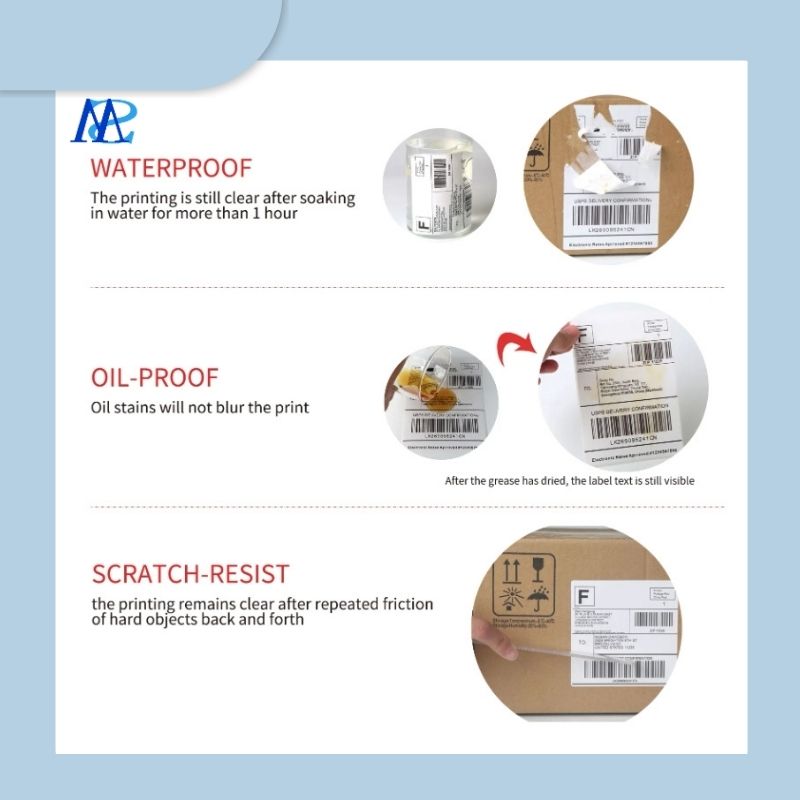


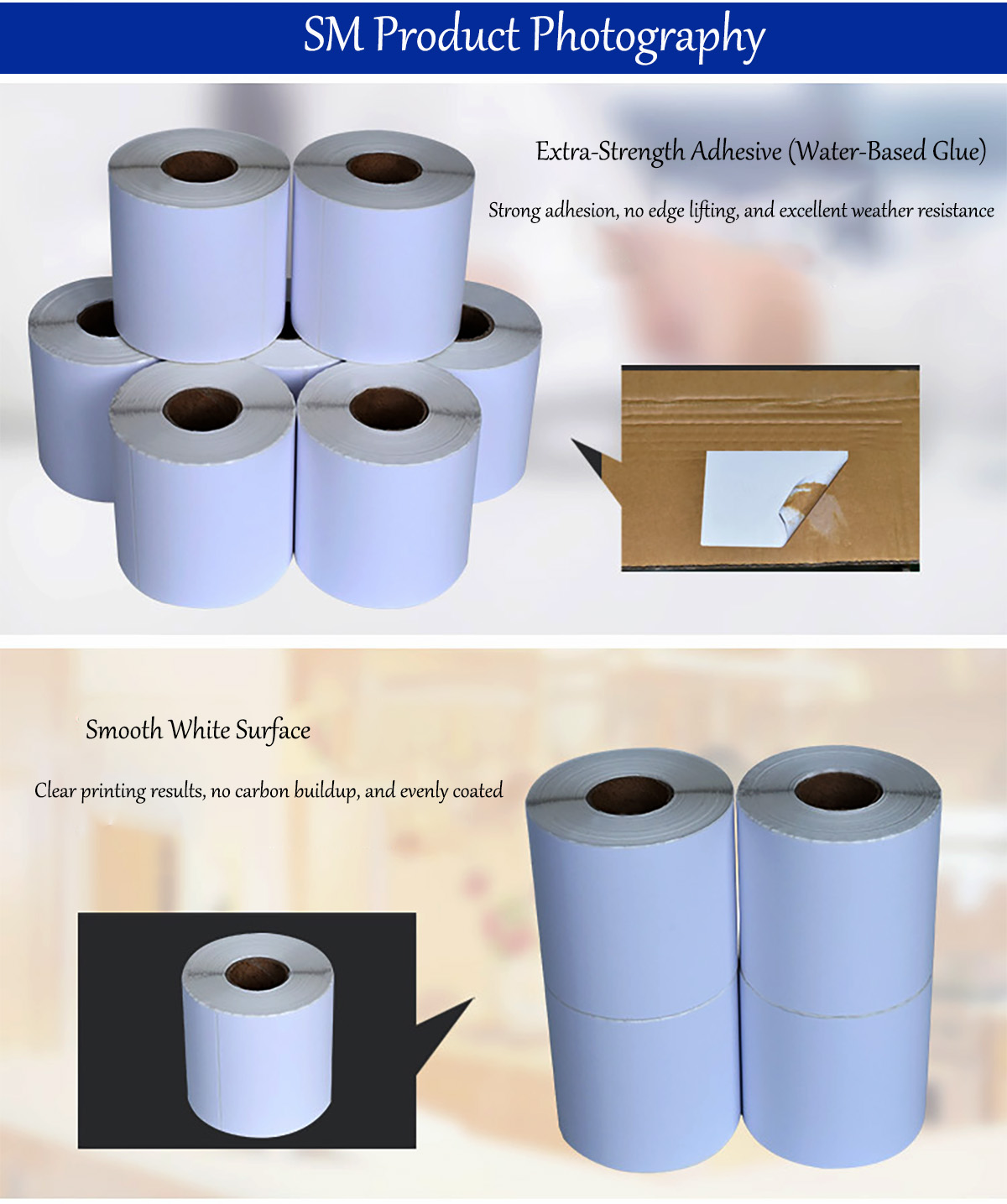
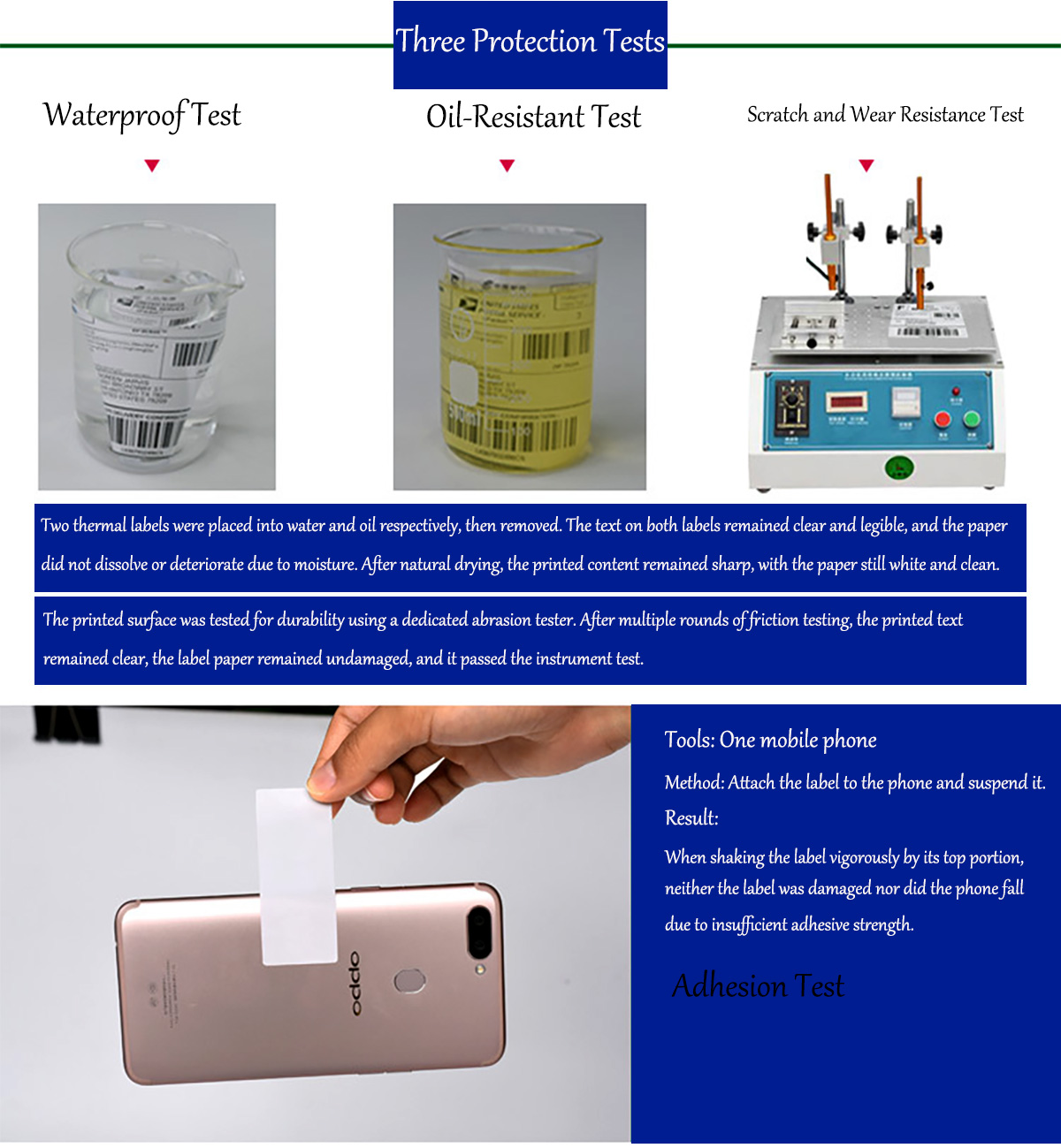
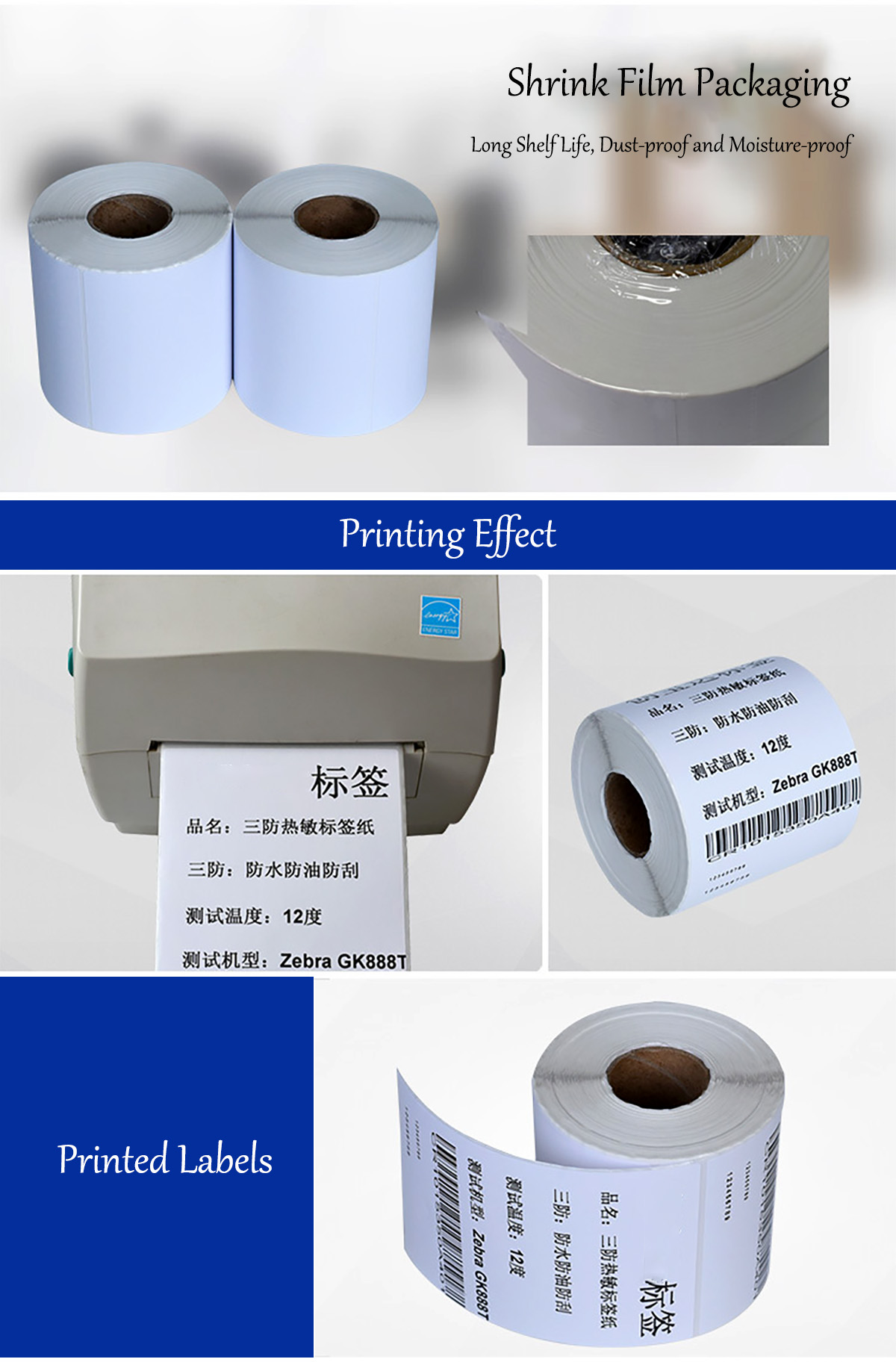


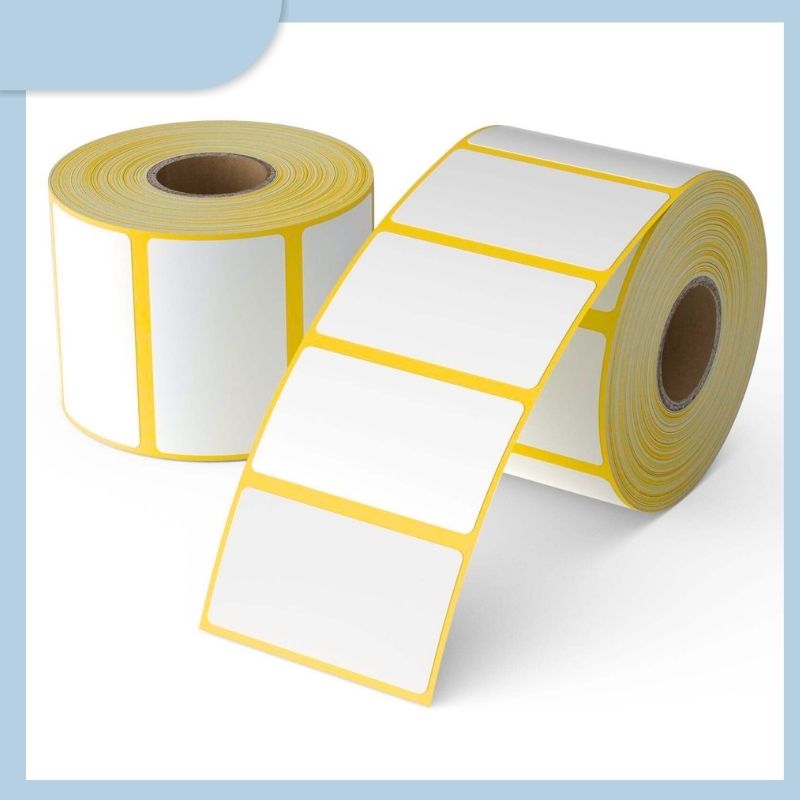












 Tel:
Tel:  Email:
Email: 

