Direct Thermal Label 4*6 Self Adhesive Paper Sticker White Barcode Scale Label Roll 100mmx150mm
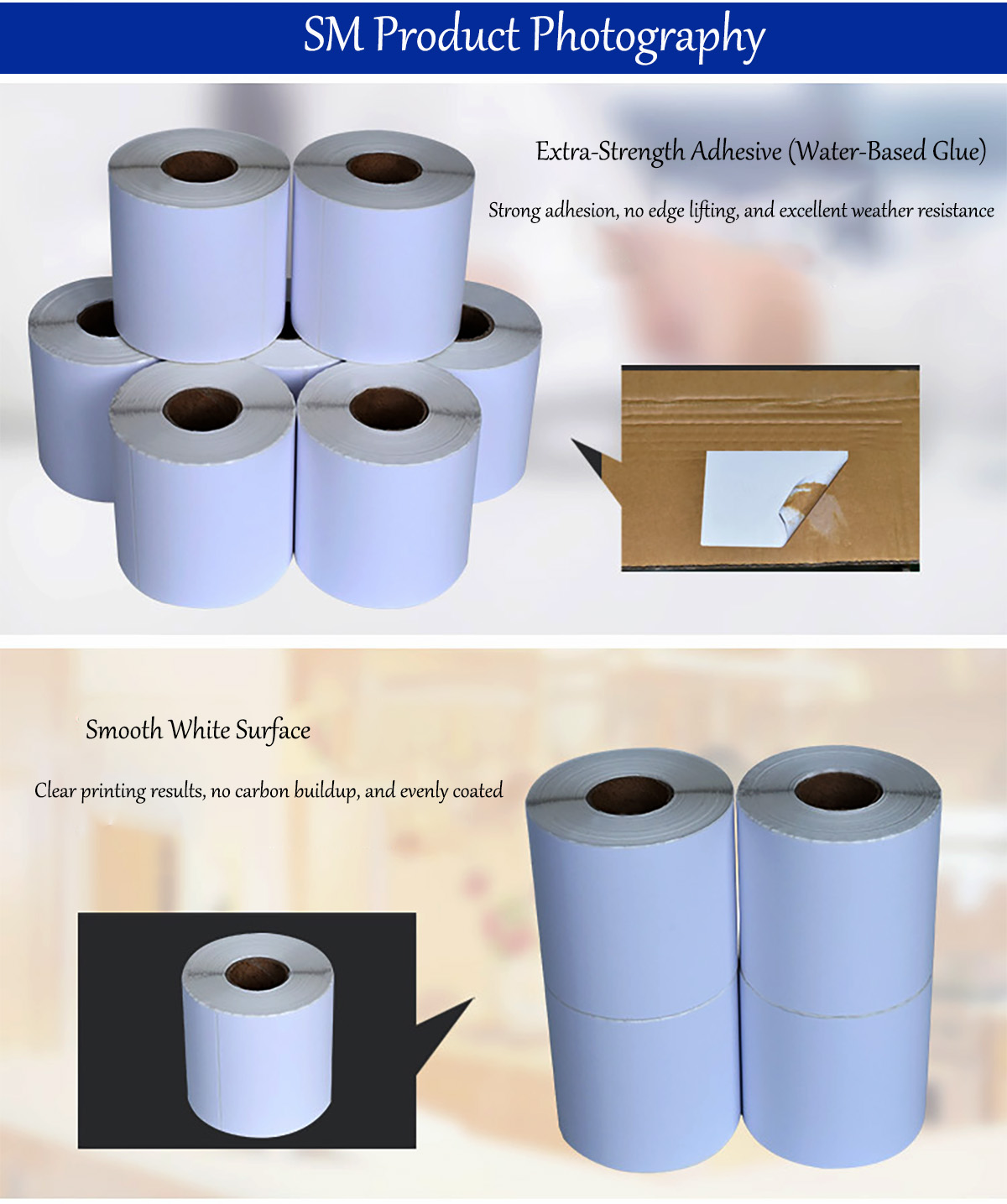
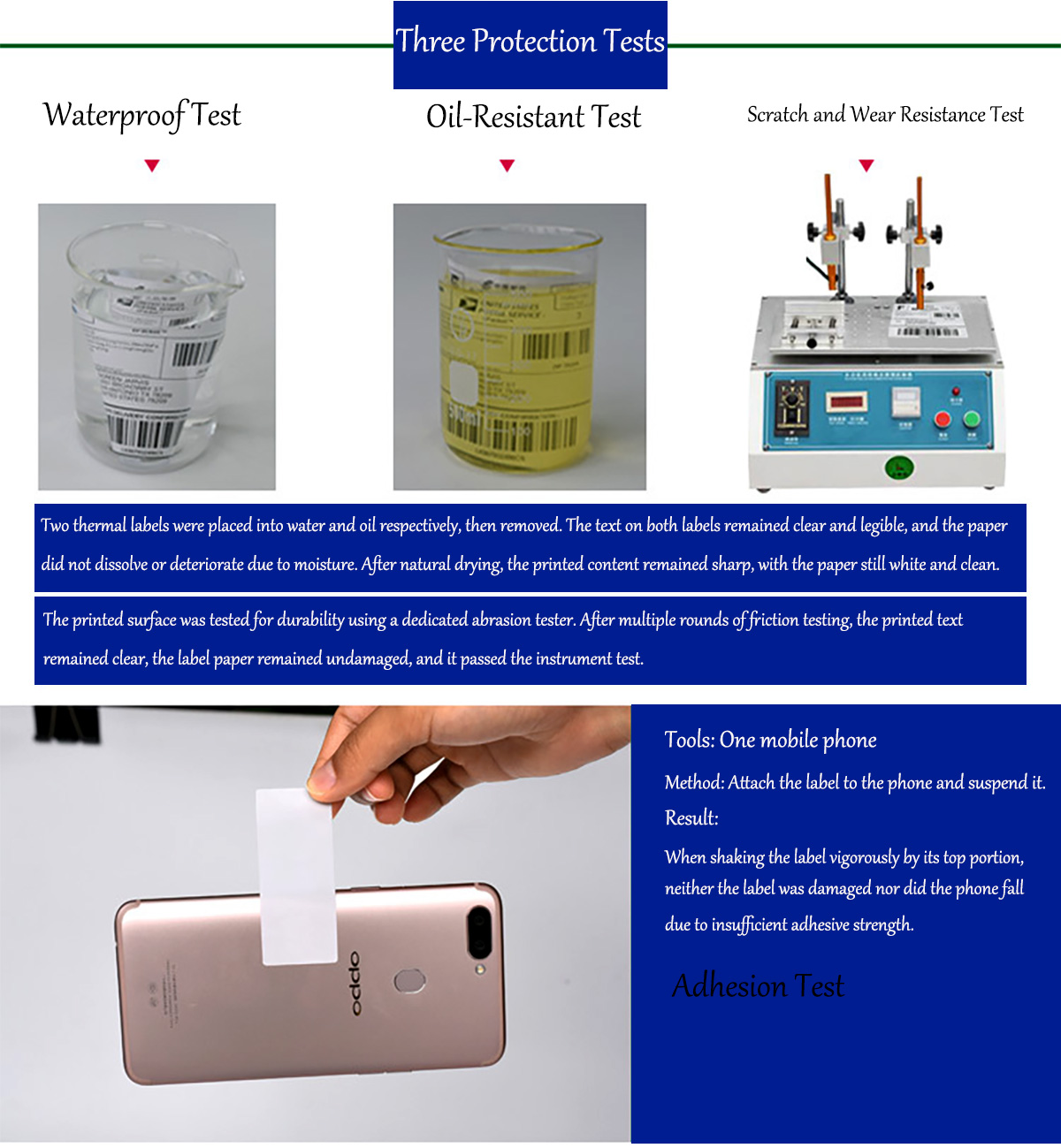
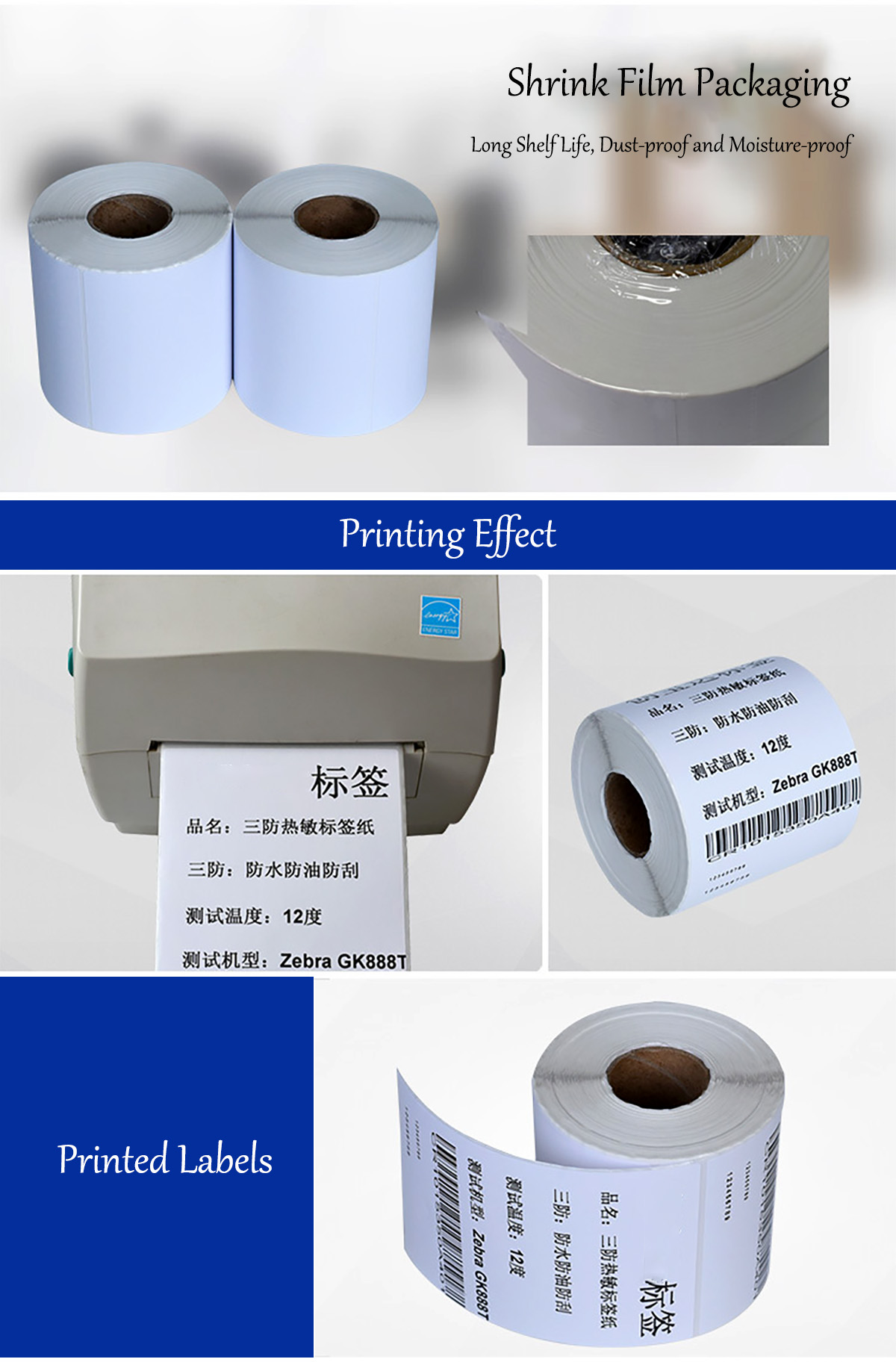


Thermal Paper Label
Thermal Paper Label is a type of label product that uses thermal paper as the base material. Thermal paper is a special kind of paper that is coated with a thermosensitive chemical layer on its surface. When subjected to the heat from a thermal print head, the coating undergoes a chemical reaction, which produces clear text, patterns, or barcodes on the paper. This printing method does not require the use of ink, ribbons, or other consumables, which not only simplifies the printing process but also significantly reduces printing costs.
Features
1. Fast Printing Speed: Thermal Paper Labels can be printed at extremely high speeds, allowing for the rapid production of large quantities of labels in a short period of time. This significantly improves work efficiency and is particularly suitable for industries such as logistics, retail, and healthcare, where there is a high demand for quick label printing.
2. Clear and Durable Information: The text and patterns printed on thermal paper labels are highly clear and have good contrast, making them easily readable even in low-light conditions. Moreover, with the optimization of the thermosensitive coating formula and manufacturing processes, the storage life of modern thermal paper labels has been significantly extended, ensuring the integrity of the information over a certain period of time.
3. Easy Operation: Thermal paper label printers have a simple structure and are easy to operate. Users simply need to load the thermal paper labels into the printer and make a few basic settings to start printing. There is no need to worry about issues such as ink clogging nozzles or ribbon breakage, which greatly reduces equipment maintenance time and costs.
4. Environmentally Friendly and Pollution-Free: Since thermal paper label printing does not use ink, ribbons, or other consumables, it generates no chemical pollution or waste. This aligns with modern society's requirements for environmental protection.
Applications
1. Logistics and Courier Services: In the logistics industry, thermal paper labels are widely used for package identification. Couriers can quickly print labels on-site that include recipient information, package weight, destination, and other details, and then affix them to the packages to ensure accurate and rapid delivery to the recipients.
2. Retail Industry: In supermarkets, convenience stores, and other retail settings, thermal paper labels can be used for product price tags and promotional information labels. Merchants can quickly print and update labels based on real-time product prices and promotional activities, providing customers with accurate shopping information.
3. Healthcare Field: Thermal paper labels also play an important role in the healthcare industry. For example, in hospital pharmacies, they can be used to print drug labels that specify the name, dosage, and expiration date of the medication; in the laboratory, they can be used for sample labels to record key information such as patient names and test items, ensuring the accuracy and safety of the medical process.
4. Industrial Manufacturing: In industrial production, thermal paper labels can be used for product identification, component labels, and production process labels. By attaching thermal paper labels to products or components, it is easy to record information such as the production date, batch number, and quality inspection details, facilitating product traceability and management.
FAQ
Is it produced according to samples?
It can be produced according to samples or technical drawings based on MOQ
Payment terms:
T/T 100% deposit in advance
Delivery time:
It usually takes only 15-20 days after deposit
(depends on order specific and quantity )
Sample policy:
Free samples are available,shipping fees at clients’expense
FAQ ON Thermal Paper Label |
Blurry or Faint Print |
Causes: • The printer temperature setting is too low. • The thermal print head is worn out. • Poor-quality labels are being used. • Dust or residue on the print head. Solutions: • Increase the printer's print density or temperature settings. • Clean the print head with an alcohol wipe. • Replace the worn print head. • Use high-quality thermal labels. |
Labels Turning Black Prematurely |
Causes: • Exposure to high temperatures, sunlight, or UV light. • Poor storage conditions (high temperature or humidity). • Chemicals or oil on the labels. Solutions: • Store labels in a cool, dry place, away from direct sunlight. • Keep labels in their original packaging until ready to use. • Avoid touching labels with greasy or dirty hands. |
Printer Fails to Recognize Labels |
Causes: • Incorrect printer settings for label size. • Sensors are not detecting the labels properly. • Labels are not correctly loaded into the printer. Solutions: • Check the printer settings to ensure they are set for 4x6-inch labels. • Clean the label sensors to remove dust or debris. • Reload the labels correctly to ensure smooth passage through the printer. |
Paper Jams with Labels |
Causes: • Labels are not properly aligned. • Printer rollers are dirty or sticky. • Damaged or defective label roll. Solutions: • Ensure labels are correctly loaded and aligned in the printer. • Clean the printer rollers with a lint-free cloth and alcohol. • Replace the current label roll if it is damaged or defective. |
Barcode Labels Not Scanning Properly |
Causes: • Low print density or resolution settings. • Labels are wrinkled or damaged. • Insufficient contrast between the barcode and background. Solutions: • Increase the print density settings to achieve clearer barcode printing. • Ensure labels are flat and wrinkle-free before printing. • Use higher resolution labels (e.g., 300 DPI for detailed barcodes). |
Printer Prints Blank Labels |
Causes: • Incorrect thermal labels are being used (not direct thermal). • Print head needs cleaning or replacement. • Incorrect printer settings. Solutions: • Ensure you are using direct thermal labels, not thermal transfer labels. • Clean the print head with an alcohol wipe. • Check printer settings to ensure print density and speed are optimized. |
Labels Lack Adhesion or Fall Off |
Causes: • Weak adhesive on the labels. • Surfaces are damp or dusty. • Labels are applied to rough or textured surfaces. Solutions: • Use high-quality labels with strong adhesive on the back. • Ensure surfaces are dry and clean before applying labels. • Press the labels firmly to ensure proper adhesion. |






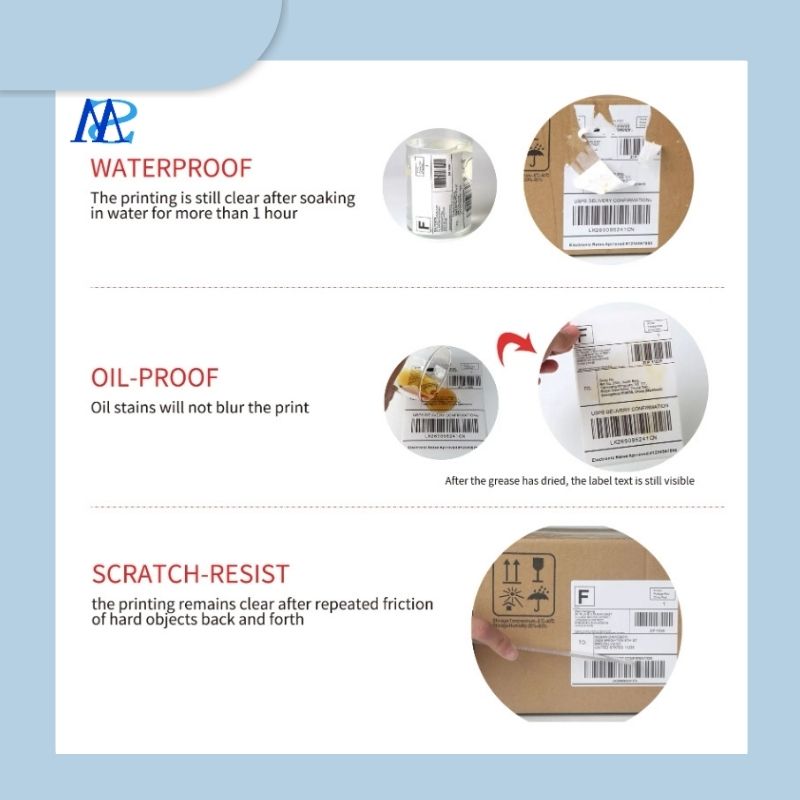


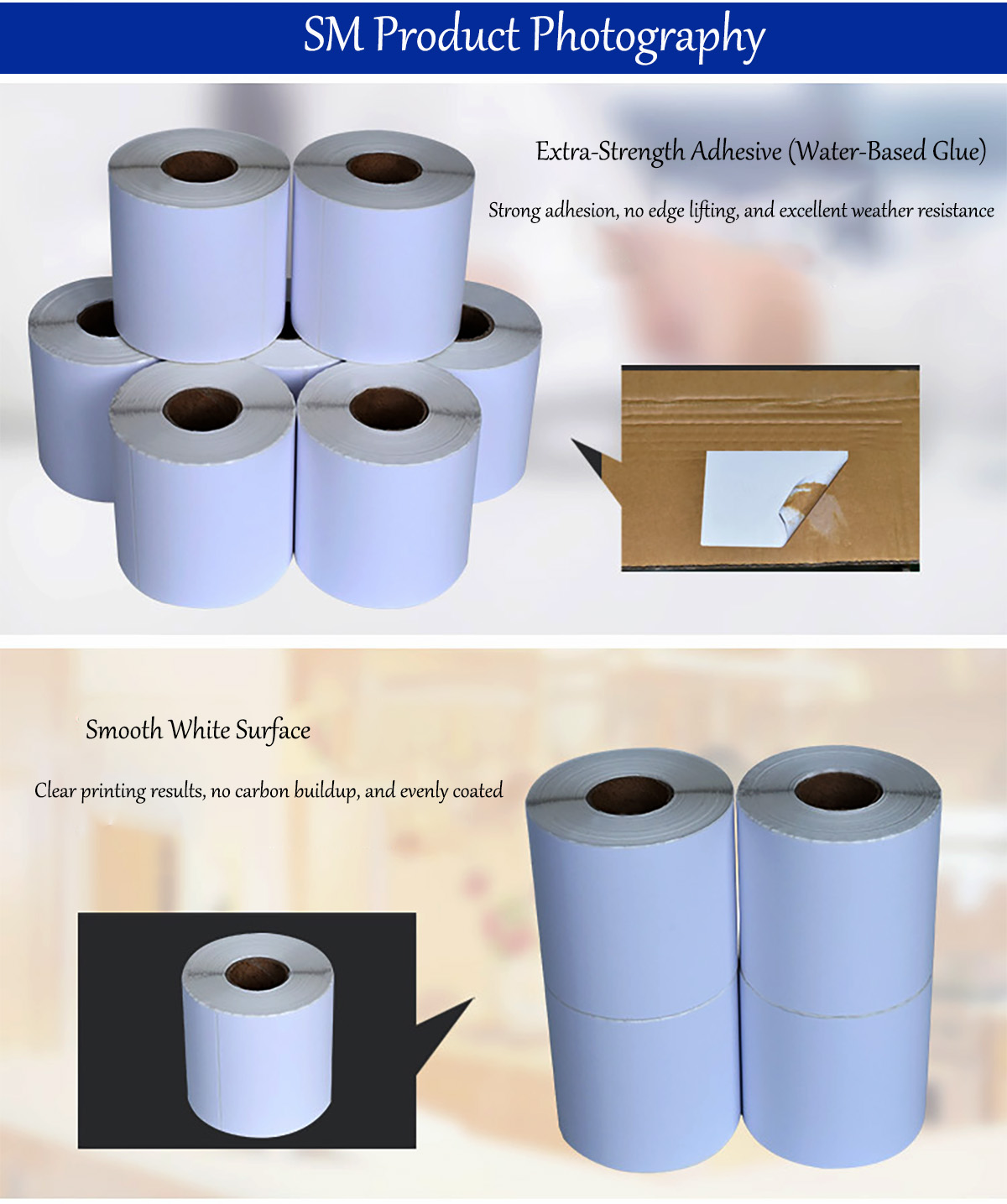
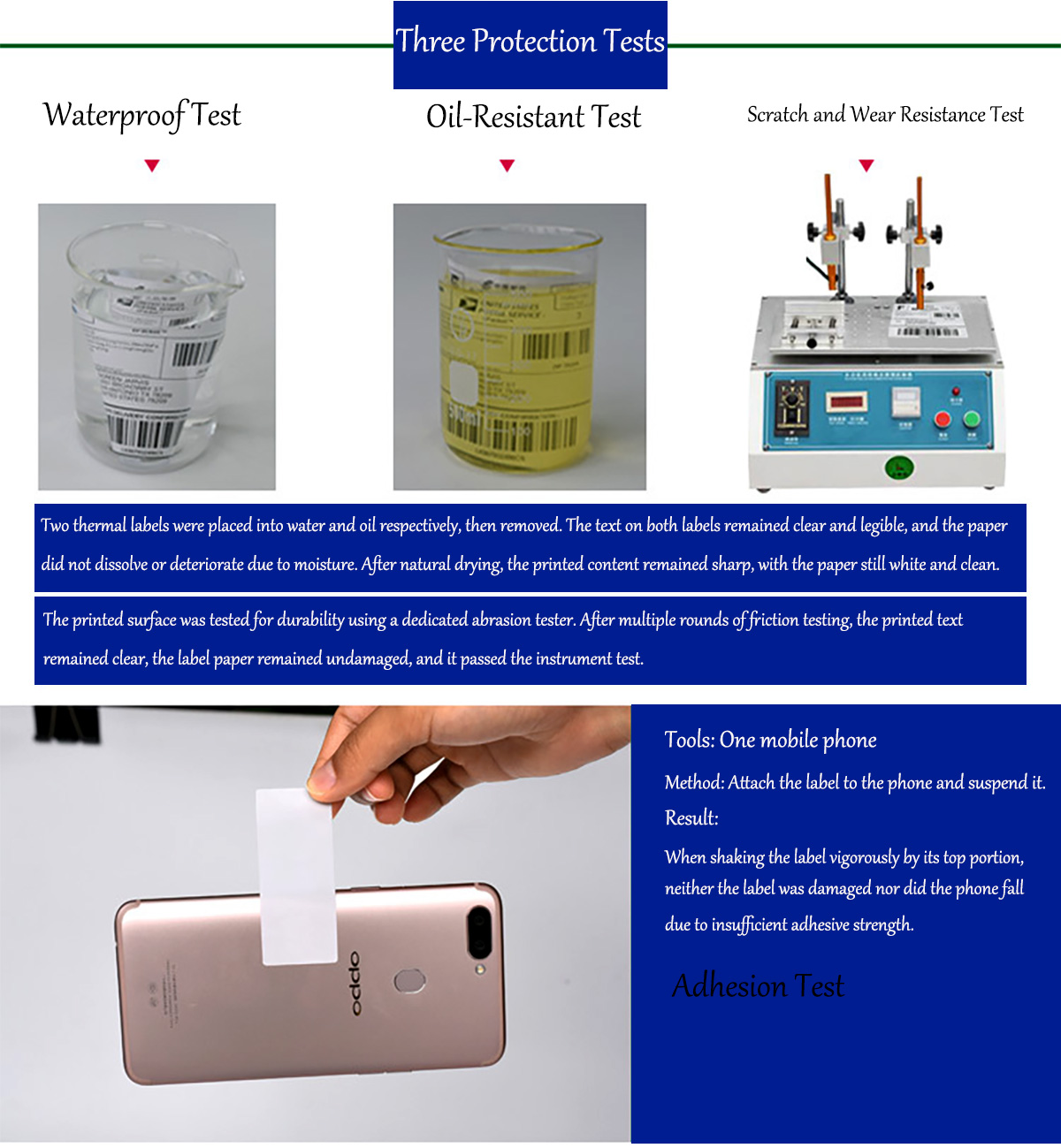
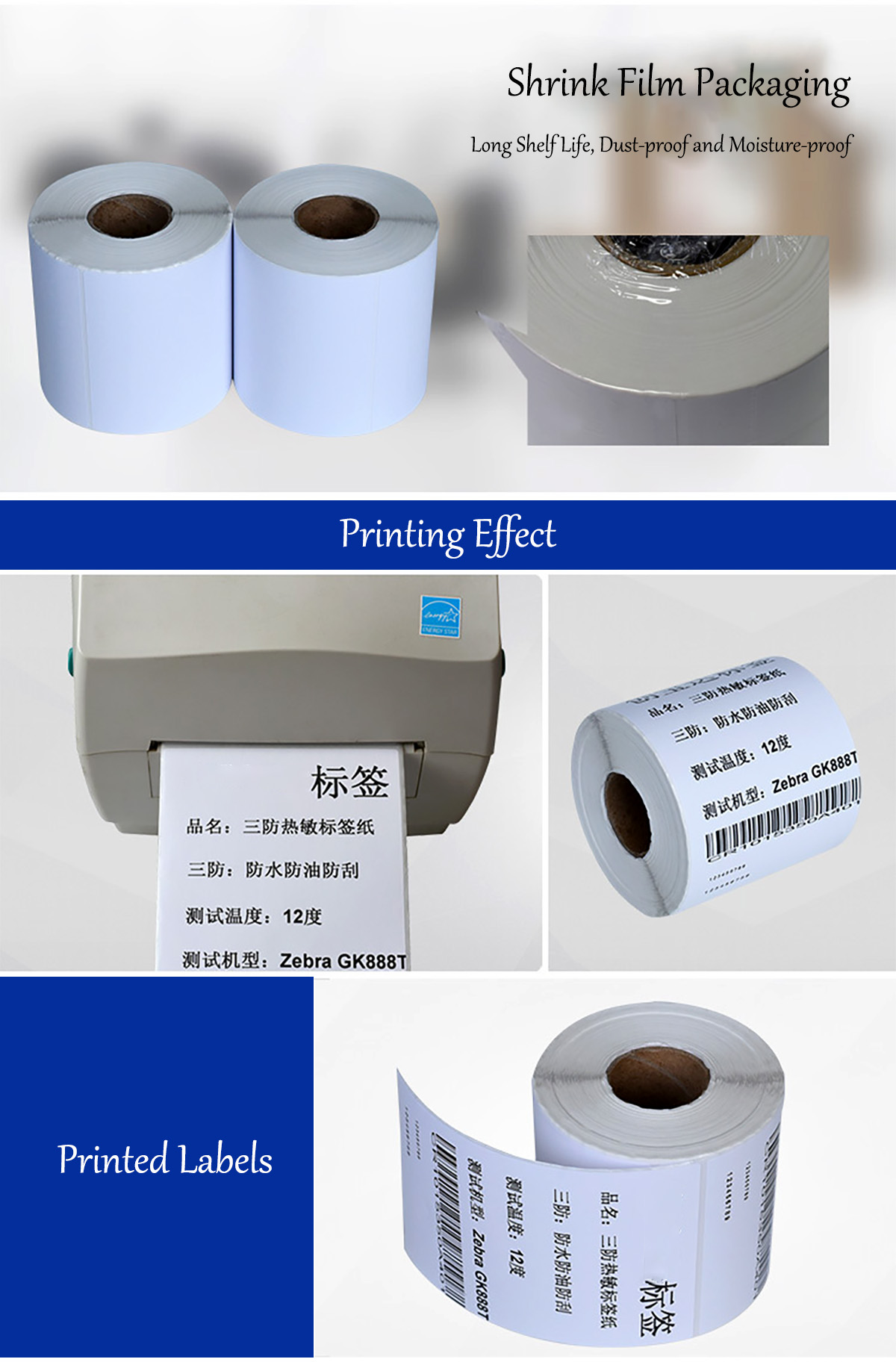


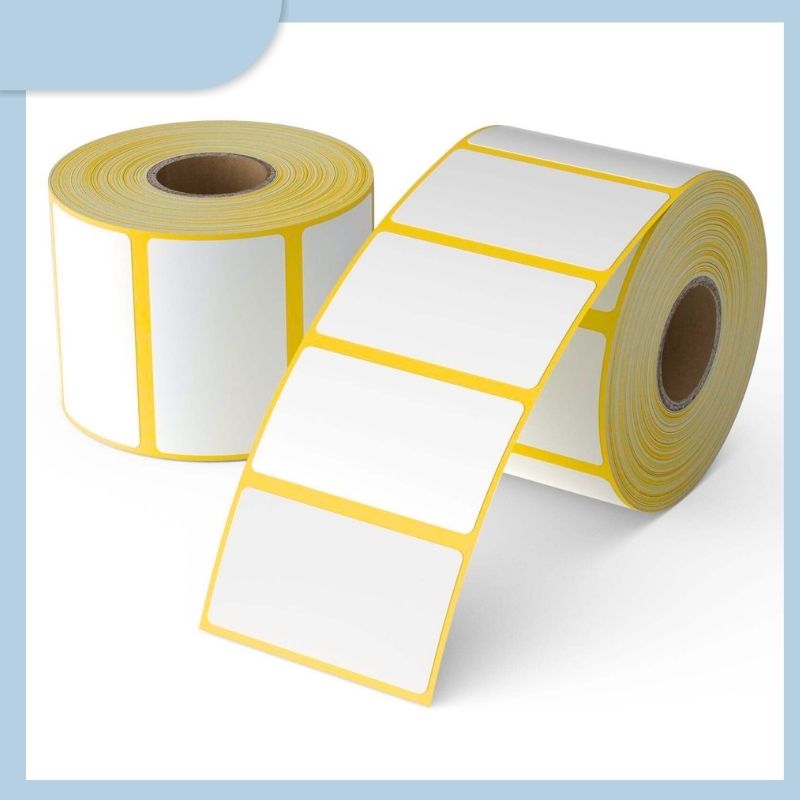












 Tel:
Tel:  Email:
Email: 

